Spring @Async to increase performance in 3 steps
Lets learn about Spring Boot @Async annotation and use it to achieve Async (asynchronous) method execution in Spring Boot.
Introduction to @Async annotation
Normally, A program would run from top to bottom. But sometimes, one operation or method may take time and it would cause other methods to wait. In these cases, it makes sense to run few methods parallely when we can. This is also called asynchronous invocation or in short Async.
For example, There may be an API that needs to wait for payment to complete. In this case, If the payment process takes time, The customer won’t get confirmation.
To handle this, we can initiate payment process in a separate thread and then provide an incomplete order details. If the payment fails, the order can still be retried later and marked as SUCCESS or FAIL.
This is where Java shines with its multi threading capabilities. However, maintaining threads is pain to program. For this reason, Spring Boot provides @Async annotation.
Enabling @Async support in Spring Boot
To enable asynchronous processing, You need to add @EnableAsync to a Spring Boot main class. This async annotation is responsible for creating a thread pool executor for methods to run.
@EnableAsync
@SpringBootApplication
public class HelloWorldSpringBootApplication {
public static void main(String[] args) {
SpringApplication.run(HelloWorldSpringBootApplication.class, args);
}
}Code language: Java (java)Without Asynchronous methods
To begin with, Let’s write a dummy controller that uses as service with high response time. Without async, the Spring Boot application will run the HTTP requests in single thread.
@RestController
public class HelloWorldController {
private HelloService helloService;
public HelloWorldController(HelloService helloService) {
this.helloService = helloService;
}
@GetMapping("/hello")
public String hello() {
long start = System.currentTimeMillis();
helloService.processSomethingForLong();
long end = System.currentTimeMillis();
return "Hello World Took " + (end - start) + " milliseconds ! and the current Thread is : "+Thread.currentThread().getName();
}
}Code language: Java (java)Next, We need to write a service that takes some time to do a task. In this case, We deliberately created HelloService to take 10 seconds using sleep. Note that this implementation doesn’t use Async features of Spring Boot.
@Service
public class HelloService {
public void processSomethingForLong() {
try {
Thread.sleep(10000);
} catch (InterruptedException e) {
e.printStackTrace();
}
System.out.println("I take 10 seconds to complete on a Thread named : " + Thread.currentThread().getName());
}
}Code language: Java (java)At this point, The /hello API endpoint will take at least 10 seconds to respond. We can test that by doing a CURL.
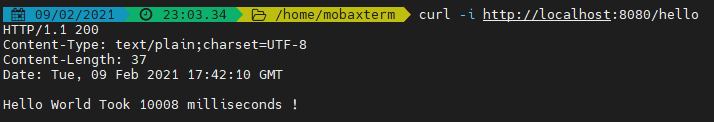
It is no surprise that the API took 10007 milliseconds to complete. But the important thing to note here is that the HelloController and HelloService ran on the same thread. We know this because, The response and the console log has the same thread name.
With @Async in Spring Boot
Next, We are going to add the @Async annotation from spring boot to the long running method.
@Async
public void processSomethingForLong() {
try {
Thread.sleep(10000);
} catch (InterruptedException e) {
e.printStackTrace();
}
return "Hello World Took " + (end - start) + " milliseconds ! and the current Thread is : "+Thread.currentThread().getName();
}Code language: Java (java)With this one line change, The rest controller from the spring boot application should complete the API call quickly. So let’s try out this theory.
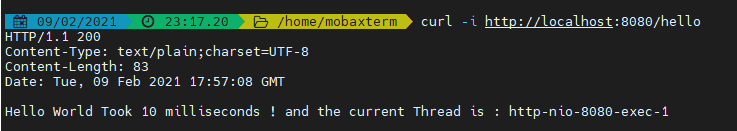
Note that the API only took 10 seconds to complete. While running the API call, if you notice the logs, You can see a log entry after 10 seconds with a different thread name. For our run the processSomethingForLong method printed out the following.
I take 10 seconds to complete on a Thread named : task-1Code language: plaintext (plaintext)Async methods with Return Types
Previously, The async method only used a void return type. And in my opinion, that is the best way to write self sufficient asynchronous functions. However, If you want to handle the results from an @Async function, you are in luck. Because Spring framework provides out of the box support for these situations using Future type. This is possible by wrapping the result inside of an AsyncResult class.
@Async
public Future<String> longRunningProcessThatReturns() {
try {
Thread.sleep(10000);
} catch (InterruptedException e) {
e.printStackTrace();
}
return new AsyncResult<>("I take 10 seconds to return on a Thread named : " + Thread.currentThread().getName());
}Code language: Java (java)To be frank, The following snippet is to let you know that you can handle return types this way. But in real world, No one would want to sleep inside a loop. The ideal approach should be to handle these Future objects in separate @Scheduled functions.
Future<String> stringFuture = helloService.longRunningProcessThatReturns();
while (!stringFuture.isDone()) {
Thread.sleep(1000);
}
String message = stringFuture.get();Code language: Java (java)Configuring Task Executor
The @EnableAsync annotation creates a handly SimpleAsyncTaskExecutor by default. Unfortunately,This implementation has no practical upper limit for its thread pool size. This means that The Spring boot application may crash if there were too many @Async methods running at the same time. To avoid this , we need to provide our own Executor. And let’s see how.
Spring Boot auto-configuration looks for an AsyncConfigurer which could supply an Executor. By extending this interface, We can supply an implementation of AsyncUncaughtExceptionHandler that handles exceptions from Async tasks.
@Component
public class HelloAsyncConfigurer implements AsyncConfigurer {
@Override
public Executor getAsyncExecutor() {
return Executors.newFixedThreadPool(50);
}
@Override
public AsyncUncaughtExceptionHandler getAsyncUncaughtExceptionHandler() {
return (ex, method, params) -> {
System.out.println("Exception with message :" + ex.getMessage());
System.out.println("Method :" + method.toString());
System.out.println("Number of parameters :" + params.length);
};
}
}Code language: Java (java)If you don’t want to handle any exceptions, You are good with just defining a bean of type Executor. As long as there is only one Bean of this type, you are good to go.
@Bean
Executor executor() {
return Executors.newFixedThreadPool(100);
}Code language: Java (java)Multiple Async Executors in Spring Boot
In some cases, few operations are important than others. For example, You may need to process the payments and deliveries in different thread groups so that you can assign more threads to payment and less to deliveries. In this case, you need to map the executor beans using the @Async annotation.
For instance, let’s define two executor beans.
@Bean("paymentExecutor")
Executor paymentExecutor() {
return Executors.newFixedThreadPool(100);
}
@Bean("deliveryExecutor")
Executor deliveryExecutor() {
return Executors.newFixedThreadPool(10);
}Code language: CSS (css)We can now map these to different service methods as shown below.
@Async(value = "paymentExecutor")
public void doPayment(){
//perform payment
}
@Async(value = "deliveryExecutor")
public void doDeliveryArrangements(){
//perform delivery arrangements
}Code language: Java (java)As you see, This approach lets you define worker processes depending on the type of requests you get.
Conclusion
To summarize, We learned what @Async annotation is for in Spring Boot and how to use and customize them. The following posts about might interest you.
Hi,
What do you mean by “The ideal approach should be to handle these Future objects in separate @Scheduled functions.” ?
br
I was meaning to say, Store the Future object handles in a Singleton or similar place. And then handle it via scheduled function to check and process completed Futures.
Can you please provide code example for “The ideal approach should be to handle these Future objects in separate @Scheduled functions.”?
Thank you in advance.