Spring Boot Structure and Convention
In this post, we will learn each part of Spring Boot project Structure and its conventions.
Spring Boot is an opinionated view of how a Spring-based application should be implemented. Given that a lot of these opinions are on how Spring features should be used, Spring boot also emphasises the structure of the spring boot project. In this post, I will walk you through some important directories in a spring boot project.
Spring Boot Structure
A typical project downloaded from Spring Initializer will look something like below. For example take a look at this Spring Boot Hello World Application.
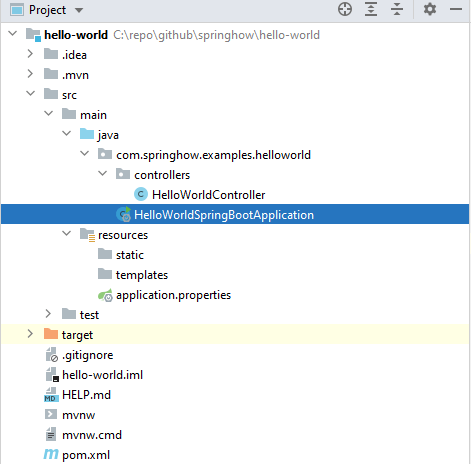
On a higher level, spring follows and encourages basic maven directory structure. Let’s see in detail how these folders play out.
Spring Boot Source-code Structure
As Spring Boot follow the maven structure, the source files goes into src/main/java. and this can be configured using project.build.sourceDirectory .
There are few conventions to follow in order to keep the project clean and maintainable.
Your base package should be in relevance to the groupId and artifactId of your project definition in pom.xml
For example, If the project metadata looks like this,
<groupId>com.springhow.example</groupId>
<artifactId>hello-world</artifactId>
<version>0.0.1-SNAPSHOT</version>Code language: HTML, XML (xml)Then the convention is to keep com.springhow.example.helloworld as your base package of the application.
Test sources
Test sources are not different from application source files. These Test classes ( Usually Junit) are created under src/test/java. Their supporting test files would go into src/test/resources.
Configuration files
The configuration files go under src/main/resources. We have src/test/resources if you need different configuration files in test phase.
By default, SpringApplication will check and load properties from application.properties in the following order.
- The classpath root
/configlocation within classpath- the current directory where the application started
- A
/configsubdirectory from where the application started
If the application.properties file is available in multiple places at once, Spring applies precedence exactly in the above order.
spring-boot-maven-pluginmoves all the files undersrc/main/resourcesto classpath root. So the basic strategy is to keep the file exactly atsrc/main/resources/application.properties
YAML Support
You can also use application.yml file as an alternative for application.properties.
If the application.properties look like this,
app.path=/path
app.database.username=user
app.database.password=passthe equivalent application.yml will look something like this.
app:
path: '/path'
database:
username: 'user'
password: 'pass'Code language: JavaScript (javascript)Basically its just another way of representing configuration properties. But in a readable way.
Profile specific properties
Environment properties can be activated with per profile basis by creating properties files with pattern application-{profile}.properties.
This way you can have application-dev.properties activated when the application is started wth dev profile.
Static web content
In a spring boot web application, static files like HTML, CSS, JS and IMAGE files can be served directly from any of the following classpath localtions out of the box. No configuration required.
/META-INF/resources//resources//static//public/
Note that these are classpath locations not the actual folders. The ideal way of placing your content in these class path is to place them under src/main/resources. Any files kept here are automatically added to the classpath with the exact folder structure.
In simple terms, The file test.html in any of the following paths in project can be accessed using http://localhost:8080/test.html in the exact order.
src/main/java/META-INF/resources/test.htmlsrc/main/java/resources/test.htmlsrc/main/java/resources/resources/test.htmlsrc/main/java/resources/static/test.htmlsrc/main/java/resources/public/test.html
Templates Structure
Spring supports the following template engines by default. We can activate these template engines using appropriate spring boot starters.
- FreeMarker –
spring-boot-starter-freemarker - Groovy –
spring-boot-starter-groovy - Thymeleaf –
spring-boot-starter-thymeleaf - Mustache –
spring-boot-starter-mustache
All these template engines will resolve their template files from the path src/main/resources/template .
For Thymeleaf engine, a straight forward code sample would be,
@RequestMapping("/hello")
public String greeting(
@RequestParam(value = "user") String useName,Model model){
model.addAttribute("user",useName);
return "hello";
}Code language: JavaScript (javascript)This wil use the template file src/main/resources/template/hello.html to render the request http://localhost:8080/hello?user=World.
pom.xml
This file is the heart of the Spring Boot project Structure. This file is responsible for loading appropriate starters and dependencies, packaging options, etc. For a maintainable code,
- Only add needed starters. This keeps the application lighter. Unwanted starter may lead to extra autowired beans.
- Most of the starters ship with their own transitive dependencies. So you may never need to specify versions. Most of the IDE’s already highlight this unwanted version tags.
- Know your starter dependencies. This way, You may never need to write configurations.
Great post